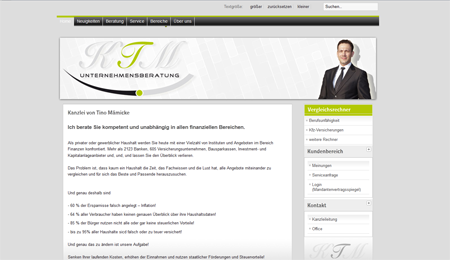webdesign
- New Webesign - Design a completely new website
- Redesgin - revision of existing web sites
Especially when it is redesigned to clarify some points. In addition to the requirements for the new web design, it is old recognition features and structures may be maintained. Finally, have your visitors used to you and your old website and would miss a redesign of the strong brand recognition. But may warrant a change in the company is also a very specific aspect of a complete redesign. This applies in particular cases to be considered very carefully!
What is web design and what is web design?
In the roots was the "Webdsign" from HTML and graphics. HTML has existed since 1989, the first website was put online in 1990 - at which time of web design could surely only partly out of the question. Typically, text and links used in the website, little or no color - Web designers were asked at that time not so. Although could have information about tables and style colors and shapes are used, but this had a very long and complex code (the file is sent to the Broser to display the web page) to follow. This changed later than about 1996, then conquered CSS (Cascading Style Sheets), the Internet - CSS is a formatting language for HTML. CSS defines shapes, colors and placement of elements on a Web page, HTML, CSS connects with the content and thus forms the basic framework and the actual web design for the site.
HTML / XHTML
Hyper Text Markup Language - HTML or Extensible HyperText Markup Language XHTML documents are the basis of the World Wide Web and are represented by a web browser (eg Internet Explorer, Firefox, etc.). These files contain i.d.R. the content and information for display, as well as some information for search engines.
By the way: HTML by the World Wide Web Consortium (W3C) to version 4.01 developed and will now be replaced by XHTML.
Generally, they contain HTML / XHTML documents no direct information about the layout, but it is only set that this text should be bold. What we understand as bold (font size, font color, spacing, etc.) should ideally be defined by the CSS file:
CSS – Cascading Style Sheets
CSS is nowadays regarded as the default style sheet language for the Web. This CSS file is the complete layout is defined. So not only the rich text from the above document is declared exactly, but the page background, navigation etc.
With HTML / XHTML, and CSS will create static Web pages. Without the files will be changed manually, the page content will not change.
Javascript and AJAX
Javascript and AJAX are programs that run on the PC. Disadvantage: the i.d.R. Although very small program must be first transferred to the PC, thus it poses a security risk dar. advantage of the javascript file on the PC must change the surfer is on the loaded page can not be reported to the server. The layout changes done, for example locally on the PC using the Javascript and very fast.
Example:
If a time is displayed with Javascript on the screen, that (without tricks) only on the PC time. If the time set correctly on the PC, is also not the time displayed with Javascript. Javascript is disabled for security on the PC, no time is displayed.
AJAX also allows a asyncron data transmission between server and PC. Thus, it is possible to bring new data via XML from the server without reloading the entire page. This will load times and therefore waiting times, and traffic is saved.
PHP
PHP is a scripting language as opposed to Javascript / Ajax is not on the PC, but on the webserver running. Disadvantage: A change of a certain state, which will result in a change of presentation, must be reported only to the Web server that runs the program and returns the result to the browser. Advantage: In conjunction with mySQL databases so complex applications can be realized.
Example:
Displaying a PHP time always comes from the web server - so this is always the same (true / false), regardless of what was set on the PC. Therefore, compared to ensure a PHP Javascript / Ajax consistent quality of results.
With Javascript, AJAX and PHP caused by static and dynamic pages. Javascript, PHP and Co. can affect the output of HTML / XHTML and CSS (our static elements) and thus change from case to case.
Difficulties of the Webdesign
The difficulty in web design, compliance with web standards from the point that the page content, even with different browsers (Firefox, Internet Explorer, Opera, etc.) as uniform comes along. Compliance with web standards contributes significantly to barrier-free Internet at - which means that the web pages from web design are such that they can be independent of any human use of a fully any existing disability.
Add to that the consideration of different screen sizes and the related smallest possible screen resolutions - which is now generally no longer made to page resolution of 800 × 600 consideration. While the mobile surfing infected with the phone still in its infancy, but nevertheless a worthwhile optimization in web design for display on mobile devices.
And so we come to the file size issue. Today have very many households had a broadband connection, but it is on graphics and photos, and media in general to respect the file size. Large files sometimes lead to longer loading times and increase the traffic unnecessarily - this theme is expressed in particular in relation to mobile device again. Therefore, there is today, as the days of analog Internet access: The web design must keep the file size on slim!
Objectives of the Webdesign
Besides the mere appearance is what the design of websites, especially to ease or new German: Usability. A web designer must therefore always keep the usability of the pages in the eye. Be given in a text to many choices of links, this can lead to disorientation, the funny way, said lead Lost in Hyperspace.
But these features alone are not enough for the web design to a page successfully place on the Internet and marketing. It is also relevant texts for the visitor to make that should be read both for the visitors themselves, but also for search engines.
As you can see, design is more than simply creating a website!